Quickly create your own custom financial reports with Plus & Minus’ complete financial reporting system.
Plus & Minus’ Financial Reporting Features
- Real-time reporting.
- Reporting/analytics features for deriving insights from data to make strategic decisions.
- Simple to integrate into all financial systems your business uses.
- A complete financial reporting system pulls all data and everything together.
- Ability to analyze historical financial data in order to project future cash flow and develop budgets in consideration of all potential variables.
- Simple to set up and automate all monthly, quarterly, and annual financial reports.
- Query/Pivot reports.
- Dashboards for key metrics and visual trends.
- Includes 1,000+ out-of-the-box reports.

Report Periods
There is no limit to reporting periods.
The following is a sample set of reports:
- Daily
- Weekly
- Bi-Weekly
- Monthly
- Semi-monthly
- Quarterly
- Semi-annual
- Annual
- Bi-annual
- Multi-year
- Decade
- Etc.

Report Formats
There are eleven report options:
- Actual vs Actual
- Actual vs Budget
- Monthly Matrix
- Weekly Matrix
- Period Matrix
- Consolidation (up to 255 companies)
- Consolidating (inter-company receivable/payables cross-foot to zero)
- Cash Flow
- Report Writer (with definable headers and footers)
- Custom Report Writer Matrix (using Excel) for graphs and charts
- Query (dashboard type, quick analysis reports)
You can instruct Plus & Minus to calculate percentages.
In the Balance Sheet, you can select:
- Over/Under vs Previous
- Actual vs Previous
In the Income Statement, you can select:
- Over/Under vs Previous
- Actual vs Total Revenues.

Basis
There are four different basis for reporting:
- Cash (A/R and A/P equal zero)
- Actual
- Accrual (accrue open ships and receives)
- Committed (accrue open sales and purchase orders)
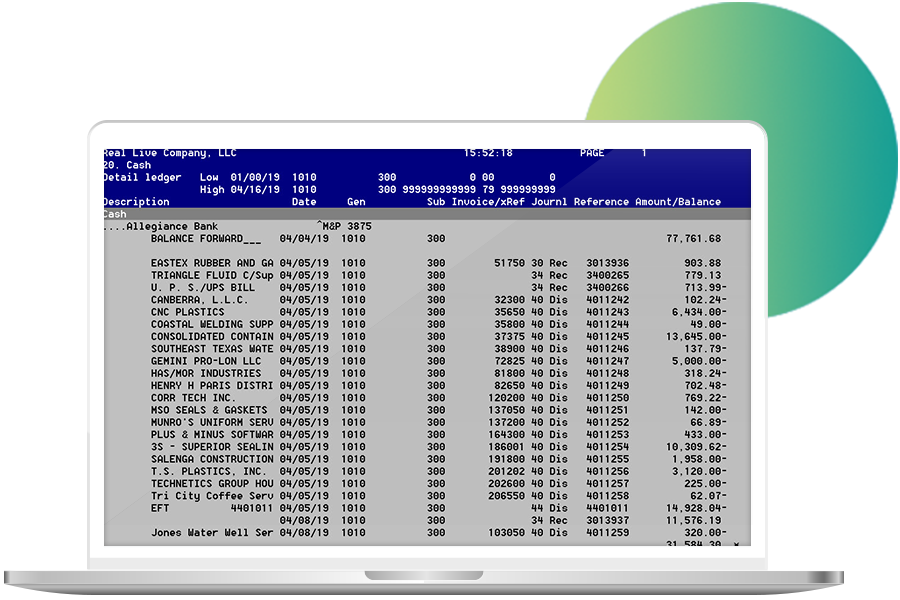

Departmental Reporting
You can “mask” for departmental reporting. For example, the profit and loss sub number can be defined as “pppssll,” where p is product, s is sales person, and l is location.
Possible ways of reporting include:
- Departments
- Product Lines
- Jobs
- Phases
- Funds
- Locations
- Others

Other Report Features
Plus & Minus supports a consolidating “Top” company (to record elimination entries), and you can distribute expenses to 255 companies from the “Top” company.

Standard Reports
Plus & Minus generates various reports:
- Reports: They are not required before running a function and can be viewed or printed by paper or PDF
- General Ledger: Traditional and Matrix
- Balance Sheet
- Income Statement
- Entry/Edit transaction register (by each user)
- Journals (Real time, Daily, or History): Detail & summary (by gen account totals, by user, or entire company) and Error Matrix (by user or entire company)
- Trial Balance/Fluctuations: Generates “lead schedules” for review. It produces a complete set for review work papers at one time and shows prior period vs current period with an over/under column and per cent increase/decrease. There are two report levels: by gen and by gen/sub
- Depreciation Schedules
- Amortization Schedules: Notes Receivable and Notes Payable
- Management Reports: Product line, Job Cost (e.g., Prior, Current, Committed, Total, Change Order, Original Budget, Change Order, Total, Over/Under, & of Budget), Department, Fund, and Contract
- Chart of Accounts: Gen and Sub
- Detail Ledger: This is every transaction you entered from inception. There are ten filter ranges you can use to select transactions, and you can drill down to reconstruct entries
- Analyzer/Flasher: Quick spreadsheet, dashboard style reports
- Sampler: Random samples for internal audits
- Drill Down
- Reconstruction: Shows all transactions used to record an event
